-
 play_arrow
play_arrow
Clubalicious Clubalicious Radio
-
 play_arrow
play_arrow
London Calling Podcast Yana Bolder

| MIX VERDICT: THREE-BODY TECHNOLOGY CENOZOIX COMPRESSOR PLUG-IN |
| THE TAKEAWAY: “If I could have only one compressor plug-in, the Cenozoix Compressor might just be it.” |
| COMPANY: Three-Body Technology (distributed by Plugin Alliance) • www.plugin-alliance.com PRICE: $124.99 PROS: • 24 compressor types including 12 vintage emulations. • Ability to switch types while audio plays. • More adjustable parameters than on most compressors. • Unprecedented control over attack and release parameters. • Fully featured sidechain section. CONS: • Switchable harmonic distortion hardly impacts sound. • Manual vague about using input/output histogram. |
New York, NY (August 21, 2024)—Engineers use compressors not only for transparently controlling dynamics but also like a sonic spice rack that can imbue a track or mix with the unique sonic characteristics of a particular compressor type. Whether it’s a generic type of compressor design, such as VCA, opto, FET or tube, or the sound of a specific analog unit—1176, LA-2A, Fairchild 670, etc.—it’s useful to have a collection of compressor flavors at your fingertips.
That said, assembling an à la carte plug-in collection that covers most of the possibilities, both vintage and modern, can be expensive. An alternative and more affordable approach is to purchase a plug-in that offers multiple compression types. The Cenozoix Compressor from Three-Body Technology (Mac/Win) is perhaps the most comprehensive multi-flavor compressor on the market.
It provides 24 different compressor styles, including 12 based on classic analog compressors and 12 TBT originals, many of which are tailored for specific source types. One of its most significant advantages over single-flavor compressor plug-ins is that you can flip through the different compressor styles while listening, making it easy to find the best-sounding choice for a given track.
However, that’s not the only impressive aspect. It offers extraordinary control over compression parameters—particularly attack and release.
IN CONTROL
The GUI offers plentiful visual feedback and is dominated by a large display called the Waveform Panel, which shows scrolling real-time vertical waveforms going from right to left in two shades of gray. Dark gray represents the input level, and light gray the post-compression level. A green line from the top of the display shows gain reduction. A horizontal blue line, which you can drag up and down, represents the Threshold.
A Threshold Panel, which can be toggled on and off, sits on the left side. It’s a continuation of the Waveform panel featuring a large, blue, draggable control point and a blue line representing the Threshold curve. The curve changes shape based on the compressor type selected and specific parameter settings. The panel also includes a vertically oriented histogram showing the average levels of the input and output signal.
The Level Meter Panel, which features vertically oriented Input, Output and Gain-Reduction meters, is on the far right of the GUI. Input and Output level controls can be accessed by clicking the In/Out button just above the display on the upper right.
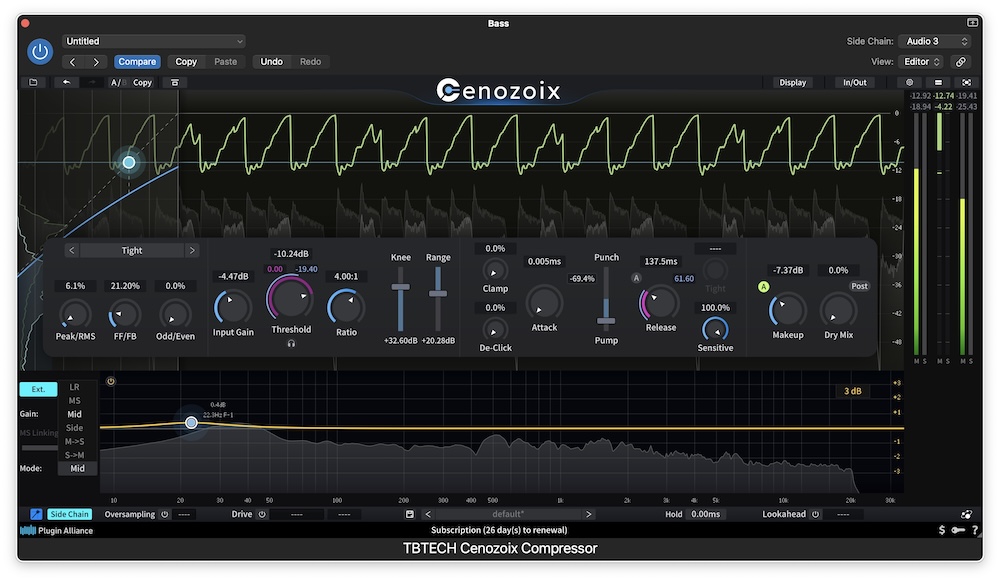
12 CLASSICS, 12 NEW
Choosing a compressor type is simple. Clicking on the Style Panel opens boxes for selecting each of the 24 choices. The top row features the classic compressor emulations, and the bottom row the TBT originals. For the former, TBT can’t—for intellectual property reasons—say which analog unit each one is based on, but the name and different knob designs offer clues.
The 12 TBT-created compressor types are designed as starting points for specific sounds, tasks or sources. They include Clean, Tight, Open, Natural, Vocal, Pluck, Smooth, Drum, Hard, Loud, Bus and Mastering. Like the emulations, they sound quite good and offer even more adjustable parameters.
In version 1.1, TBT introduced switchable harmonic distortion to the plug-in. By pressing the Drive button at the bottom of the GUI, you can add it to the signal and adjust it between 50 and 200 percent. By default, the distortion you get matches the compressortype selected. However, you can mix and match as well.
The effects of this feature are incredibly subtle. Adjusting the Attack and Release controls to their fastest settings created significantly more (desirable) distortion than turning the Drive on. I also couldn’t hear much difference when switching between the various Drive types.
WHAT’S YOUR ALIAS?
Overall, though, the sonics on all the compressors in the plug-in are quite good, due in part to the anti-aliasing technology. The compression process generates high harmonics that cause aliasing distortion. Rather than providing conventional oversampling as the default preventative, TBT borrowed a technology called Anti-Derivative Antialiasing (ADAA) from its parent company, Native Instruments, saying that it reduces aliasing with a lower CPU load than oversampling.
The plug-in automatically switches to oversampling during the attack/release stage, when ADAA is less effective. Because it uses ADAA at other times, it saves CPU power. If you don’t mind the extra strain on your computer and the added latency, you can switch to the plug-in’s standard oversampling feature, which offers 2, 4, 8 and 16x options.

PARAMETERS AND CONTROL
The compression controls on the Cenozoix Compressor are unusually deep, with available adjustable parameters changing based on the compressor-type selected. Most compressors in the Modern section have complete or close-tofull parameter sets. Many of the emulative types have some controls grayed out to match the original technology more closely.
In addition to common compression parameters like Input Gain, Threshold, Attack and Release time, Makeup (gain, with auto option), Dry Mix (wet/dry control) and Knee, there are quite a few unique ones.
A parameter called Range reduces the gainreduction range. For example, if you wanted to severely restrict a track’s dynamic range, you could bring the Range slider down to a specific and relatively low amount, say, -5 dB, and then set the threshold low enough so that every note triggers the compressor. The compression will then be identical on every note.
The Odd-Even knob lets you choose or blend odd- and even-order harmonics, the latter providing more of a tube-like sound.
Many of the plug-in’s unique adjustments impact the Attack and Release parameters. On the attack side, the Clamp knob dials in a secondary compression pass, which is designed to capture transients that get through the initial compression. The process happens so fast that it doesn’t add any noticeable latency. Clamp is useful when you want to control the transients but prefer not to make the attack time too fast, which can make a track sound more obviously compressed. You can vary the percentage of the Clamp effect to find the setting you like.
De-Click is designed to remove the clicky sound of hard transients, such as the snap of a snare drum. It’s more subtle than Clamp, but I found it handy in certain situations.
Bettermaker VSPE — A Mix Real-World Review
The other attack parameter adjustment is the Punch/Pump slider. It’s like having a transient shaper built into the compressor. Slide it toward Punch to accentuate the transients and toward Pump to soften them and add sustain.
In addition to the standard Release time parameter, you get several other valuable, related controls. The Tight knob makes the compressor respond more quickly to low-frequency information. Turning it to the right from its default of 0 percent (12 o’clock) adds tightness and harmonics to the lows. Turning it left does the opposite.
The Sensitive knob makes the compressor respond more adaptively to transients, depending on whether they’re short or more sustained. When turned up full, it will function almost like an autorelease control. If you want full auto-release, you can turn that on by pushing the A button. That will override the manual release settings.
EVEN MORE OPTIONS
The Peak/RMS knob, which is only available on the Modern Style compressors, can significantly change the processing behavior. The closer the knob is to the Peak side, the more transient control; the closer to RMS, the smoother the response.
On many of the Modern styles and on the US VCA style is a knob for switching or blending between Feed-Forward and Feedback compression architecture.
There is also a fully featured sidechain that offers internal or external sidechain detection. Side Chain Stereo Mode allows you to choose LR (left/right), MS (mid-side), Mid, Side, M to S (mid signal controls processing of sides) and S to M (side signal controls processing of mids). You can also adjust the balance of the compression between Left and Right or Mid and Side.
INTO THE CENOZOIX ERA
If I could have only one compressor plug-in, the Cenozoix Compressor might just be it. I love its vast range of vintage and modern compressor styles and the ability to switch between and compare them with the audio playing. What’s more, the parameter settings remain the same when you switch. It’s a great way to find the best compression style for a given situation.
I am also highly impressed with the vast and creative set of adjustable parameters, which provide more control than most compressors, whether plug-in or hardware.
Written by: Admin
Similar posts
Recent Comments
No comments to show.Featured post

Latest posts
Current show
Upcoming shows

On Air
Anna Tur
00:00 - 01:00
Femme House
Lp giobbi
01:00 - 02:00
Fresh Is Fresh
THIS WEEKS HOTTEST DANCE RELEASES FROM DEE JAY PROMOTIONS
02:00 - 09:00
Swedish Dance Chart
09:00 - 11:00

Fresh Is Fresh
THIS WEEKS HOTTEST DANCE RELEASES FROM DEE JAY PROMOTIONS
11:00 - 16:00Chart
Powered by Dee jay promotions visit us












